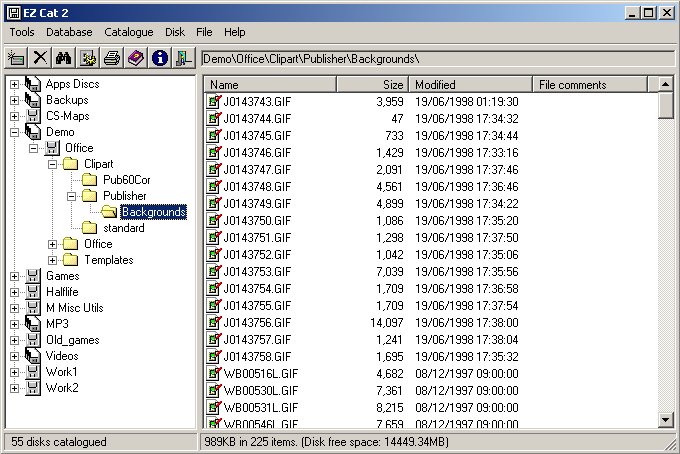Description
EZ Cat 2 is a disk cataloguer. You can catalogue the contents of all your CDRs,
DVDs, Zip disks, floppies, hard drives, network drives, etc etc, and then browse
and search through the contents of all the disks without having to insert any of them.
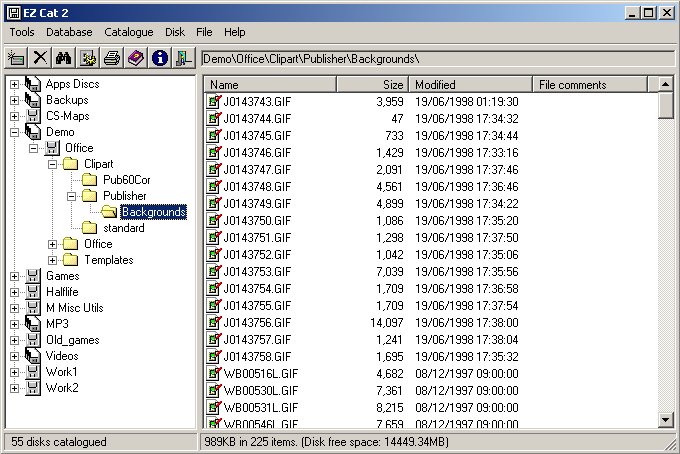
It is possible to search the database on file names, directory names, disk names or
file comments. Contents of disks can be printed, as can search results. Disks can
be organised into seperate catalogues. File extension
filters can be applied to stop some files being included in the catalogue. It is
possible to run files straight out of EZ Cat by double clicking on them as you would
do in Windows Explorer, after inserting the disk if necessary.
Installation / upgrade instructions
If you are installing a new copy, extract the zip file, run the program. Easy.
If you are upgrading from 2.6/2.61, then the following applies. There is no
installer any more, so you will need to manually extract the zip file containing
EZ Cat 2 into the EZ Cat 2 program folder. This is usually C:\Program Files\EZ Cat 2\.
The way that EZ Cat stores its file comments is now slightly different in 2.7
and so your old comments will not show up in the new version. The converter
listed below will convert your old filecomments.dat to the new format.
Most of all, I would strongly recommend that you make a backup copy of all your
current data files just in case something goes wrong with the file comments
converter or version 2.70/2.71/2.72/2.73 is buggy and does something nasty with your data. Good luck
with the converter, all I can say is that it worked on my test data set - it should
work for you too. Oh and one final thing, run the converter before you start
shifting disks into catalogues! If you don't it won't find the files associated
with the comments and it won't work. Email me if you have problems with it.
Download
EZ Cat 2.73:
https://www.loggytronic.com/dl/ezcat273.zip
File comments converter from version 2.6/2.61 to 2.70/2.71/2.72/2.73:
https://www.loggytronic.com/dl/EZ26-27.exe
Installation Troubleshooting
EZ Cat currently requires that you already have installed on your computer
the Visual Basic version 6 runtime support files. These files are common
to many programs and are therefore usually already installed, but if EZ Cat
complains about missing files when you run it you can download and install
the support files.
If you already have the runtime support files and EZ Cat complains at startup
with error messages mentioning dll or ocx files then you could try downloading
and installing the support files again. It can sometimes be the case that a
fresh install of the files will fix the problem. If you need the runtime files
they can be downloaded from Microsoft's website, or they are mirrored here:
https://www.loggytronic.com/dl/vbrun60sp5.exe
OCX Files Missing
EZ Cat can still run on Windows 10 (and therefore probably Windows 8 and 7) but
two OCX files must be installed. Here is a zip file containing the required files
and a batch file to do the work for you. This was created for Windows 10 64-bit -
depending on file paths on other Windows versions it may or may not work. If it works
for you let me know and I'll update this info.
Download and extract the zip file and then right-click the install file and choose "Run As Administrator". You
should get two registered OK messages.
https://www.loggytronic.com/dl/ezcat-win10-install-ocx.zip
More...
Version change history is available here.
Online documentation is available here.
Licence
The old shareware arrangements for EZ Cat are now obselete. As from EZ Cat 2.7
the software is now free for use commercially and non-commercially. There is no
warranty for the software of any kind. You use it at your own risk. Codes for
older versions will no longer be sent out.